Welcome
Hey you, rock star. Welcome aboard 🎉!
As you begin your new role at LinkORB, here are a few tips to help you settle in and start collaborating with your team right away.
Wonder if you should read this document or jump right into actual work? The answer is yes. You should read it unless you prefer to buy the whole team lunch for two weeks straight —in which case we will happily read it for you. Deal?
Seriously, taking a few minutes to read this document gives you a better understanding of:
- LinkORB’s organizational structure
- how to navigate your first day/week on the job
- how to communicate effectively with your team
- how to tackle your first task on the job
- the tools and technologies we use at LinkORB
- our key products
- the next logical steps to succeeding at LinkORB
We encourage you to return this document when in doubt or need some guidance as you navigate your way to success with us!
Organizational structure
LinkORB comprises the following teams:
- Engineering
- Sales
- Marketing
- Customer Success
- Back Office
The following chart illustrates our organizational structure.
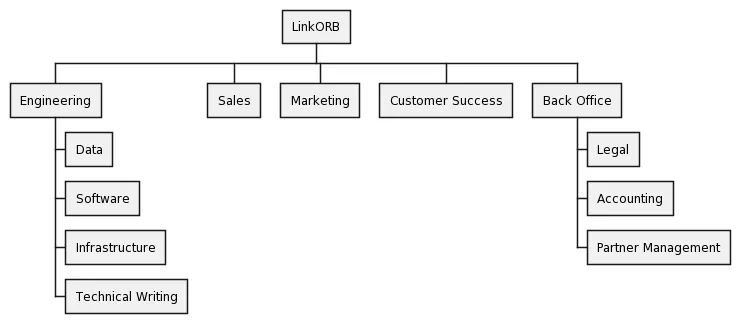
Depending on your role, you will work with a remote-first team of freelancers, contractors, and full-time employees across the world, doing great work. Great work, to which you are now a contributor.
The Engineering team builds, deploys, and maintains healthcare solutions for healthcare professionals and their patients. It also builds and maintains our internal tooling.
Marketing develops and executes the best strategies for brand awareness and customer acquisition.
Sales sells our products and services to keep us profitable.
Customer Success anticipates and resolves customer challenges to increase customer satisfaction.
The Back Office oversees administrative, legal, accounting, and other operations to ensure the smooth day-to-day running of the LinkORB team.
Unlike the management hierarchy in traditional companies, LinkORB is a Holacracy. Our team is an agile, self-organizing network with distributed authority, not a rigid command hierarchy. This gives each subteam a framework for operating in ways that best serve its purposes.
Your first day
Some activities of your first day at LinkORB will involve completing your onboarding exercise. See our onboarding process for detailed onboarding information.
Your first week
In your first week, you need to:
- Communicate with the team through appropriate channels
- Familiarize yourself with our tools and technologies
- Tackle your first task
Communicate through appropriate channels
Async is a cornerstone of communication at LinkORB. Please see our asynchronous communications guide for best practices on communicating with the team.
Our communication strategy includes:
- topic-based one-to-one chats
- group chats
- push notifications
- project status updates
Primary communication channels
Cyans and Team HQ are our primary communication channels.
Cyans is a topics-based chat application. Our internal communication tooling may forward notifications about Cyans messages to your email if you’re offline for a while.
Team HQ doubles as our project assignment, tracking, and status update/discussion tool. For best practices when collaborating on projects, read our Team HQ project card best practices guide.
Secondary communication channels
We use Mattermost and LinkORB.com email for secondary communication.
Chat about low-priority and friendly topics through Mattermost. It is an open source, self-hosted chat application similar to Slack.
Our admins have created a LinkORB.com email address based on the LinkORB ID (UBID) you created while onboarding. See your onboarding email with the subject Your linkorb.com email address to learn how you can set up a mailbox with and use your LinkORB.com email.
Asynchronous communications tl;dr
In case you skipped the asynchronous communications guide. Here’s a tl;dr version:
- We strongly discourage notifications, direct messages (DMs), or phone calls when seeking feedback or input from subject matter experts (SMEs). Such notifications break their focus.
- Avoid @mentions when engaging with the engineering and infrastructure teams on Mattermost and Cyans unless you’re communicating a high-priority issue.
- When seeking assistance, we encourage you to:
- use new or existing Cyans topic
- create a new sub-task under work assigned to you on the project board, and assign it to the relevant subject matter expert (SME)
- decide which team member is best suited to help you by their role(s) as shown on Team HQ’s Team > People page.
Format messages with Markdown
All LinkORB communication channels (except LinkORB.com email) support Markdown. See our Markdown library for detailed information on using Markdown.
Familiarize yourself with our tools and technologies
Get to know the tools we use for our day-to-day operations by checking out the “Tools and Technologies” section of the about us page.
Tackle your first task
We know joining a new team and being assigned your first task can be a little overwhelming. You might feel the pressure to demonstrate your worth or earn your stripes without asking for help. As you work on your first task, we encourage you to:
- Ask questions
- Share your work in progress (WIP)
Ask questions
Ask questions if you find any details of your assigned task or our workflow confusing. When asking questions, please remember to use asynchronous communications.
Share your WIP
We are strong believers in iteration! Once you complete the first (and subsequent) iteration(s) of your task, share it with the team. The first step to building something great with your team is to share what you’ve created. Then, we can continue to improve it.
Everyone at LinkORB is positive and not judgmental. We believe the more eyes you get on a project, the better!
Our products
We provide an array of healthcare products listed in the Products section of the about us page.
Next steps
- Check out the in-depth guides in our library
- Were you hired on Upwork? Learn how we work with Upworkers here
Make this documentation better!
If you are reading this during your onboarding and have suggestions that will help future team members, please let us know!