Adding useful links to the LinkORB Engineering site
Overview
All library topics on the LinkORB engineering site have a Links page that serves as a repository of useful external links related to a given topic.
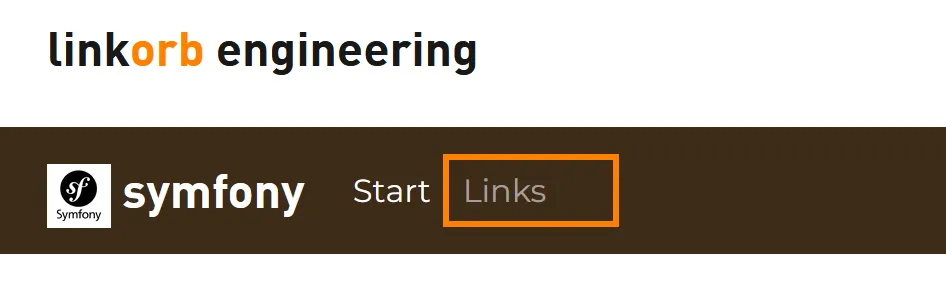
Access the repository in a development environment
Either clone the engineering-astro repository or open it in a Codespace. Please see the repository README for additional information.
Add a resource link to a topic
To add a new link within a topic:
-
Open or create the links subfolder of that topic.
-
Add the
title,url, andabstract(short description) of the resource to the links array of an existing YAML file that best describes the resource.If the resource doesn’t fall under any of the categories described by the filenames of the existing files under the links folder, create a new YAML file and add the resource link’s details accordingly.
Example
``` @startsalt { {T + src ++ data +++ topic ++++ TOPIC-NAME +++++ links ++++++ how-tos.yaml } } @endsalt ```Within the new YAML file:
-
Set the
titlefield to the category to which the resource belongs. -
Add the resource’s details to the
linksarray as shown in the below example.title: How Tos url: https://symfony.com/book links: - title: Writing technical material for humans. url: https://example.com/technical-writing-for-humans abstract: Are you a robot? The 5-step guide will teach you how to stop writing like one.
-
Create a pull request
After validating your changes in a browser, please commit your changes to a branch and open a pull request.
- Name: Markdown (
#markdown) - Documentation: https://www.markdownguide.org
- Wikipedia: https://en.wikipedia.org/wiki/Markdown